Extract and save ChatGPT conversations as PDF, Markdown, Text, CSV, JSON and Image for FREE. Download Chat GPT results to PDF. Easily convert ChatGPT to beautiful PDF.
Follow the steps to use ChatGPT Exporter Chrome Extension
open chatgpt.com
navigate to the conversations you want to export
click 'Select' button, then choose what to export
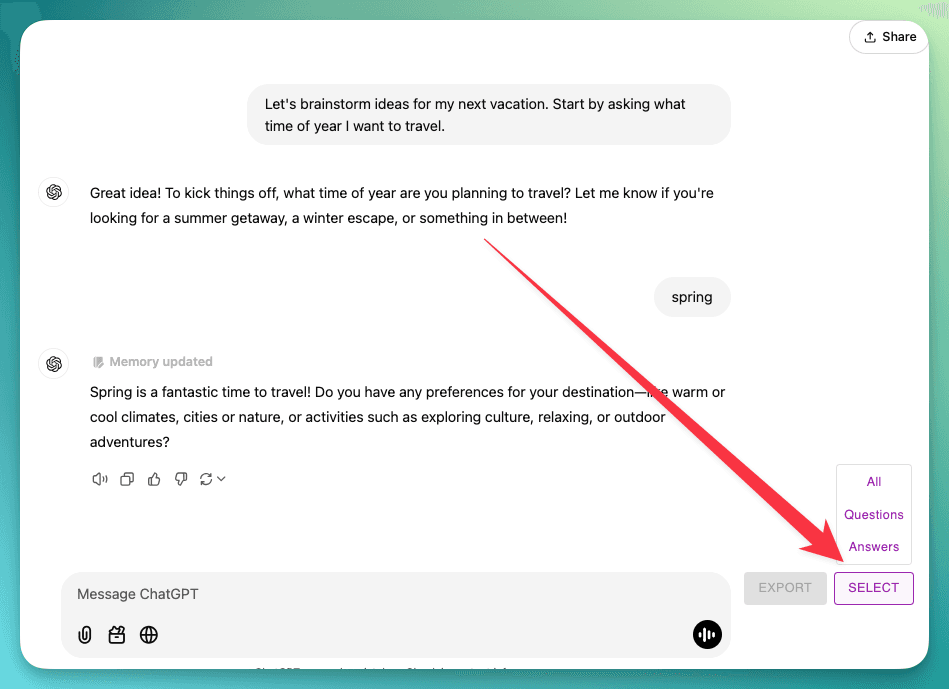
(un)check individual dialogs
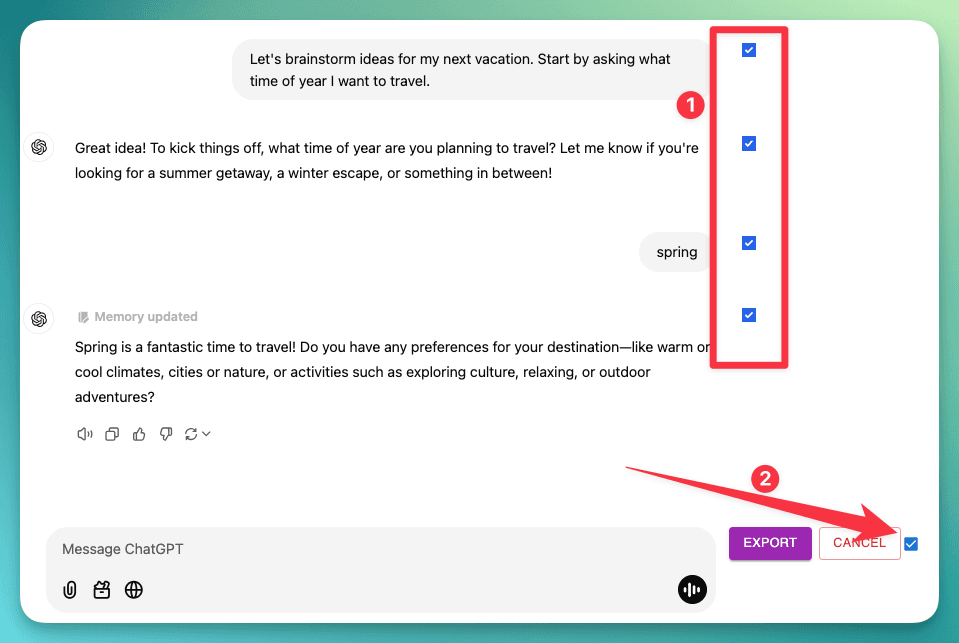
1. you can (un)check individual dialog
2. check/uncheck all dialog
click 'Export' button, then choose file format
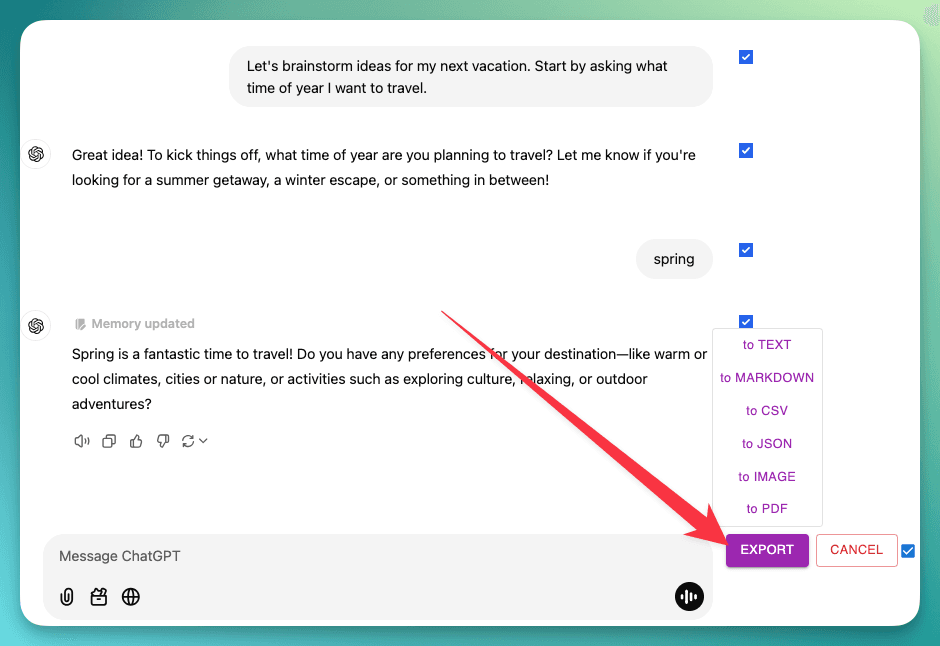
Frequently Asked Questions
See what others concerned about ChatGPT Exporter
Can I export specific messages from my conversation?
Yes! You can select individual messages using the checkboxes next to each message. For convenience, there's also a checkbox next to the 'Select' button to quickly select or deselect all messages at once.
How do you handle my conversation data? I have privacy concerns.
Your privacy is our top priority. We do not store any of your conversation data. When you export to PDF, the data is only temporarily processed on our servers to generate the file and is immediately deleted afterward. All other export formats (Markdown, Text, JSON, CSV, Image) are processed entirely within your browser. We never store, analyze, or share your conversation data.
Wonderful Features make your life easier
Download ChatGPT results as PDF, Markdown...
ChatGPT Exporter supports versatile file format. Export your ChatGPT conversations in multiple formats, including: PDF, Markdown, Text (TXT), JSON, CSV, Image.
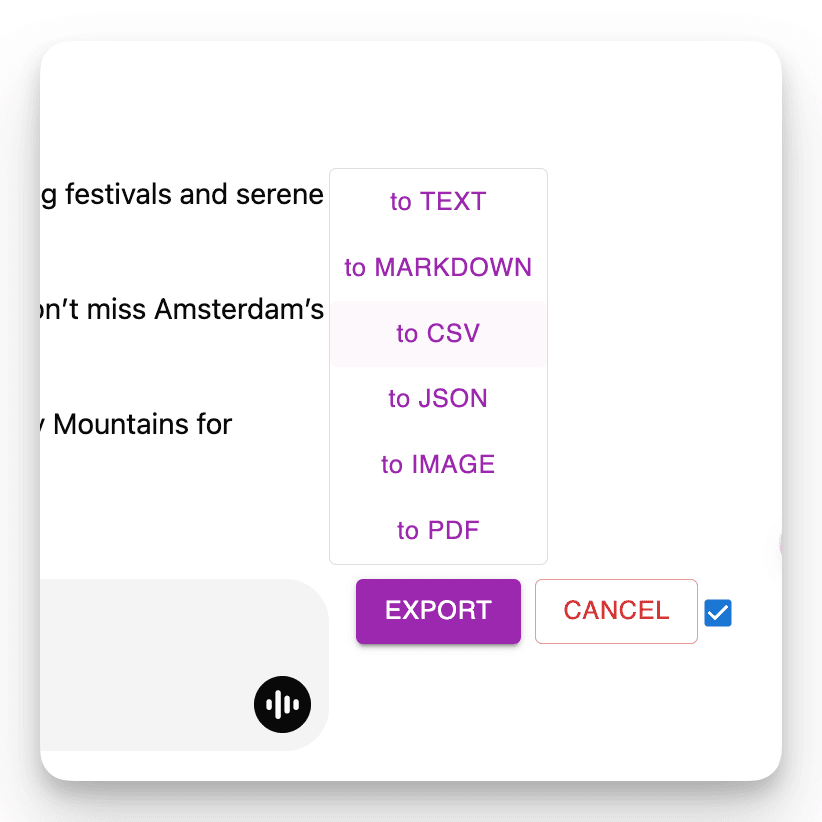
Export part of the conversations
Download only the parts of the conversation you need. Unlike other methods, you're not forced to download the entire chat - just select the specific responses you want!
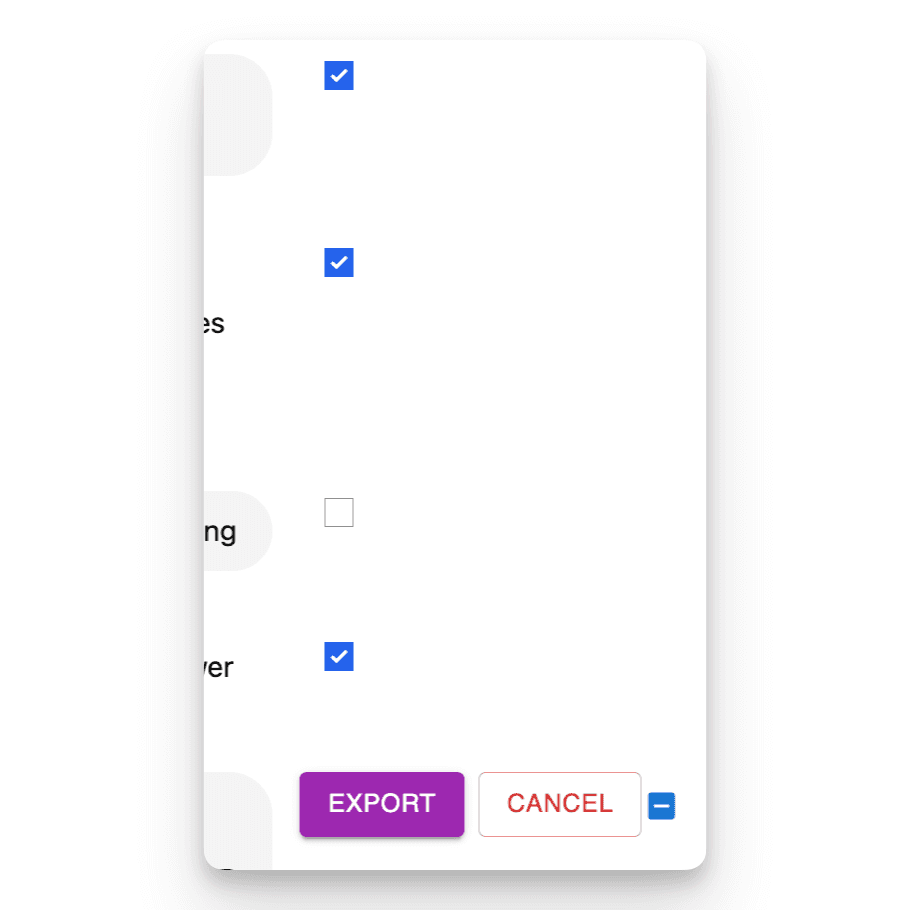
Customizable download file settings
Set your preferred filename. Define the content title. Adjust the PDF format, Choose between dark or light mode without altering the ChatGPT interface. Includes page numbers for easier navigation in long PDFs.
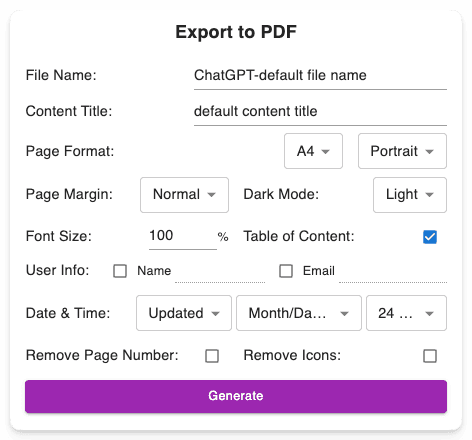
Preserves Advanced Outputs
Retains essential GPT formatting, such as: Canvas, Thinking process, Deep research, Mathematical formulas (block and inline), Code blocks for developers, Tables and structured content.
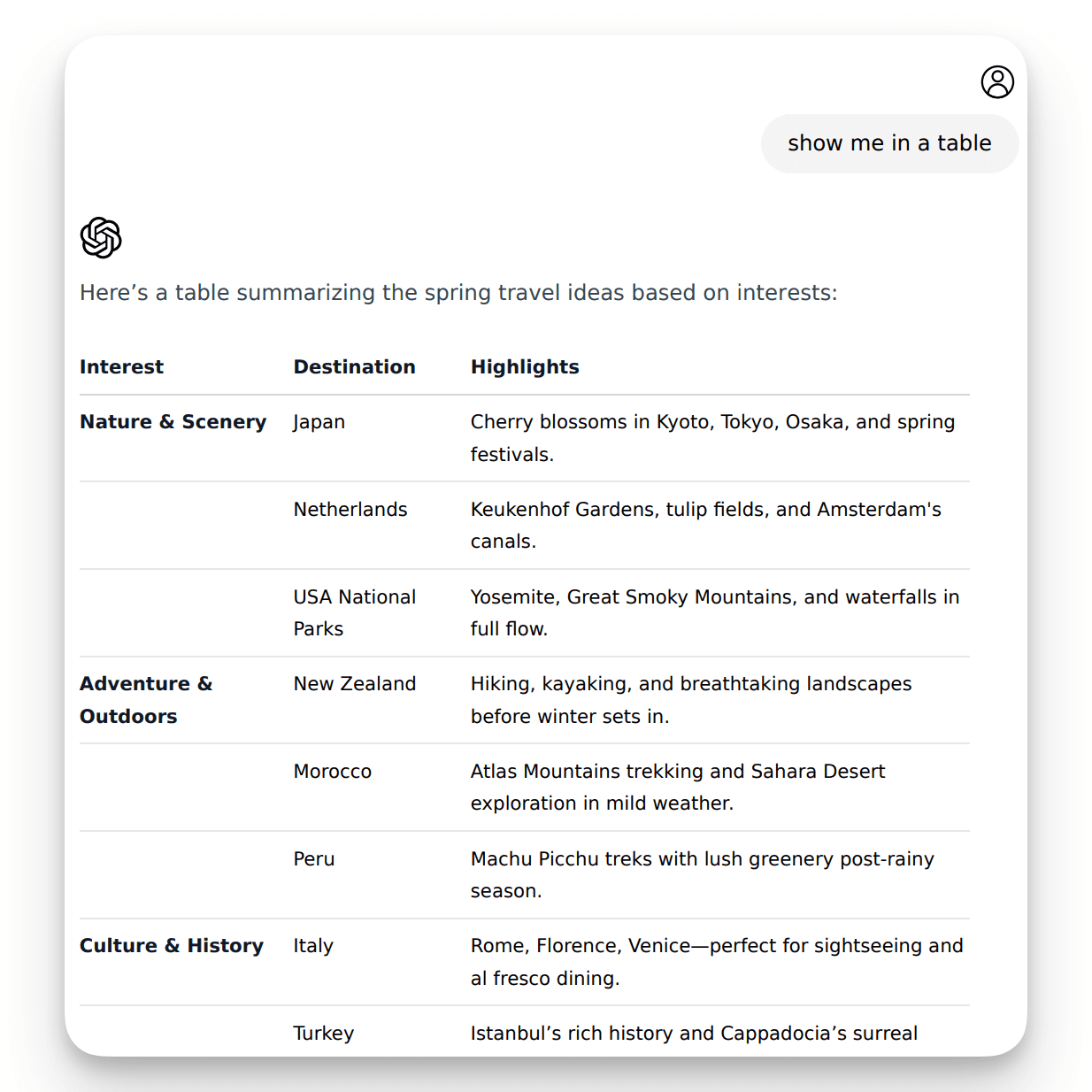
“I can't tell you how many little Python tools I built on my computer to try to do this, and not a single one of them worked as succinctly as this does. It's beautiful. I can't say enough awesome things about this solution. If you have GPT plus, this is a must and a Godsend.”
“Can't live without it.”
“Ottima estensione,funziona molto bene!”
“太好用了,感谢!!”
“So helpful I accidentally upgraded my personal chatgpt account to a teams account without realizing I would not be able to export my chats after upgrading. So this tool has been so helpful”
“Perfect! AAA+++”
“Hatte mir eine Funktion für den Export über die Chrome DEV-Console geschrieben. Hätte ich nur mal vorher nach der Erweiterung gesucht. :D Macht das wesentlich besser und ist ab jetzt Standard in neuen Browser Instanzen bei Zukünftigen Rollouts bei mir daheim. Danke für die Entwicklung (y)”
“牛批 好用”
“does what it claims and is very helpful for studies too”
“Funziona alla grande”
“Espectacular!!!😍”
“Incredible extension! I needed to share my educational chat with a friend while keeping it private, without sharing the link. This extension was extremely helpful in achieving that.”
“Muito bom ... nota 10”
“Great Extension, working perfectly 💚”
“So far it's been all I wanted”
Ready to dive in?
Install ChatGPT Exporter now.
Boost your productivity with the ultimate tool to download ChatGPT results as PDF, Markdown, Text, JSON, CSV, or Image formats.